USB NOTE
Quick Start Guide
Quick Start Guide
LOCATION AND ELEMENTS
On the front of the device you will find a small square button. There are USB power input and output on the sides.
On the front of the device you will find a small square button. There are USB power input and output on the sides.
TYPES OF NOTIFICATIONS:
- Sound + Light
- Vibrations + Light
- Light
DEVICE FUNCTION
USB Note is designed to notify blind people about the charging status of various devices in case when these devices do not provide this information in an accessible form.
CONNECTING THE DEVICE
To start using the device, place it between the charger and the device you want to charge. To do this, insert the charging adapter into a socket, connect the USB Note to the adapter and then plug the charging cable into the USB Note.
To start using the device, place it between the charger and the device you want to charge. To do this, insert the charging adapter into a socket, connect the USB Note to the adapter and then plug the charging cable into the USB Note.
The USB Note will notify you when:
- The socket is working properly
- Your device starts charging
- The battery is fully charged
- Your device is removed from charging
- The USB Note is disconnected from a charger adapter
- Notification mode is changed
SWITCHING BETWEEN NOTIFICATION MODES
You can switch between notification modes by pressing the button. To do this, shortly press the square button. When pressed for the first time, the sound mode changes to the vibration mode. When pressed again — the vibration mode changes to the light mode. The change of notification modes occurs cyclically, so if you accidentally chose the mode you weren’t going to, just keep pressing the button in the manner described above.
CHECK THE CHARGING STATUS
To find out the current charging status of the device, disconnect the device on charge from the USB Note and connect it again. Please check the full user manual to learn about all USB Note modes of operation and all its features. To do this, go to the website using the QR code.
To find out the current charging status of the device, disconnect the device on charge from the USB Note and connect it again. Please check the full user manual to learn about all USB Note modes of operation and all its features. To do this, go to the website using the QR code.
USE THIS QR CODE
FOR FULL USER MANUAL
FOR FULL USER MANUAL
Make an order for
HaptiBraille for 1390 USD
HaptiBraille for 1390 USD
* Delivery of the device is not included in the price of the device and shall be paid separately
©2026 All right reserved. www.4blind.com

